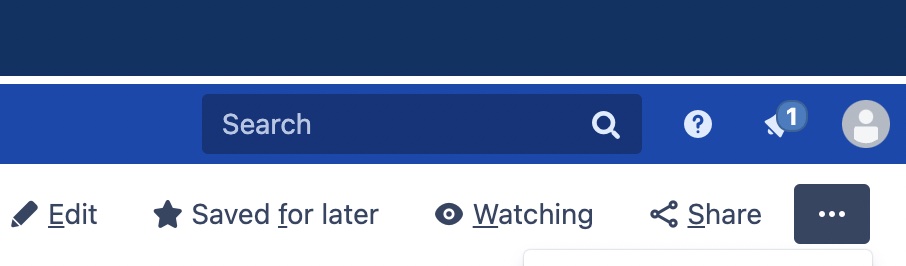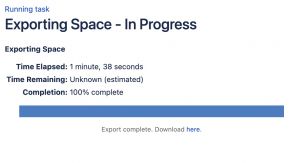Content Migration
Jump to navigation
Jump to search
Verify your Space access in Confluence
- Login to the current Duke Confluence wiki
- Navigate to the Space you need to export
- Select the "Space tools" in the lower left corner.
- Select "Overview", then confirm that you are one of the list "Administrators" listed for that space.
Create and download your xml file from Confluence
- Go to the front page of your old Confluence wiki space, usually
https://wiki.duke.edu/display/YOURGROUPNAME - On the right-hand side of the main window there are multiple options, including Edit, Watching, Share, etc.
- Next to those options is the hotdog menu, three dots in a row:
... - Click on the hotdog, and you should have multiple options
- Click on
View in Hierarchy(If you do not see the optionView in Hierarchyyou might not be logged in, or you might not have admin rights to this space) - Click on Export, then XML and then Next, then choose either Selective Export or Full Export
Selective Export
Selective Export will give you a nested list of which pages you wish to include in your import. If you want to choose all of the items in a subsection, click its parent item. If you wish to choose just some of the items, click them individually.
Download XML data
Download the export (it's a VERY tiny link) when it is finished.
Upload it to Box
Receive links from migration team
After your content is imported, you will receive an email with links and instructions. Please keep the following things in mind:
- Some content might be missed in the process.
- MediaWiki does not organize content in the same way as Confluence.
- Most links will not work and will need to be edited in the final migration
- Complex content like tables and macros could be mangled or missing
- OIT will not be able to help edit or arrange your content
Feedback
If you have feedback or questions, please send an email to wiki-beta@duke.edu